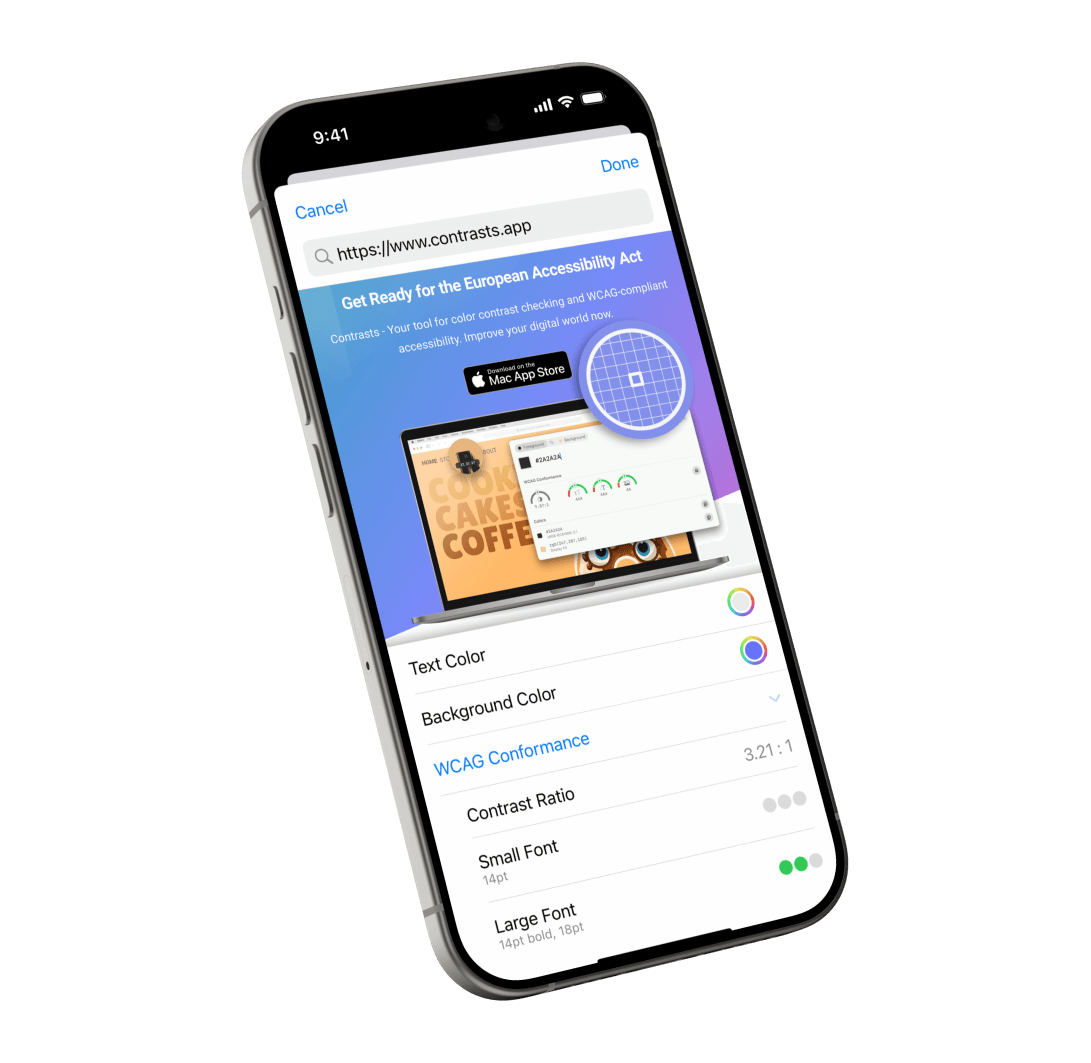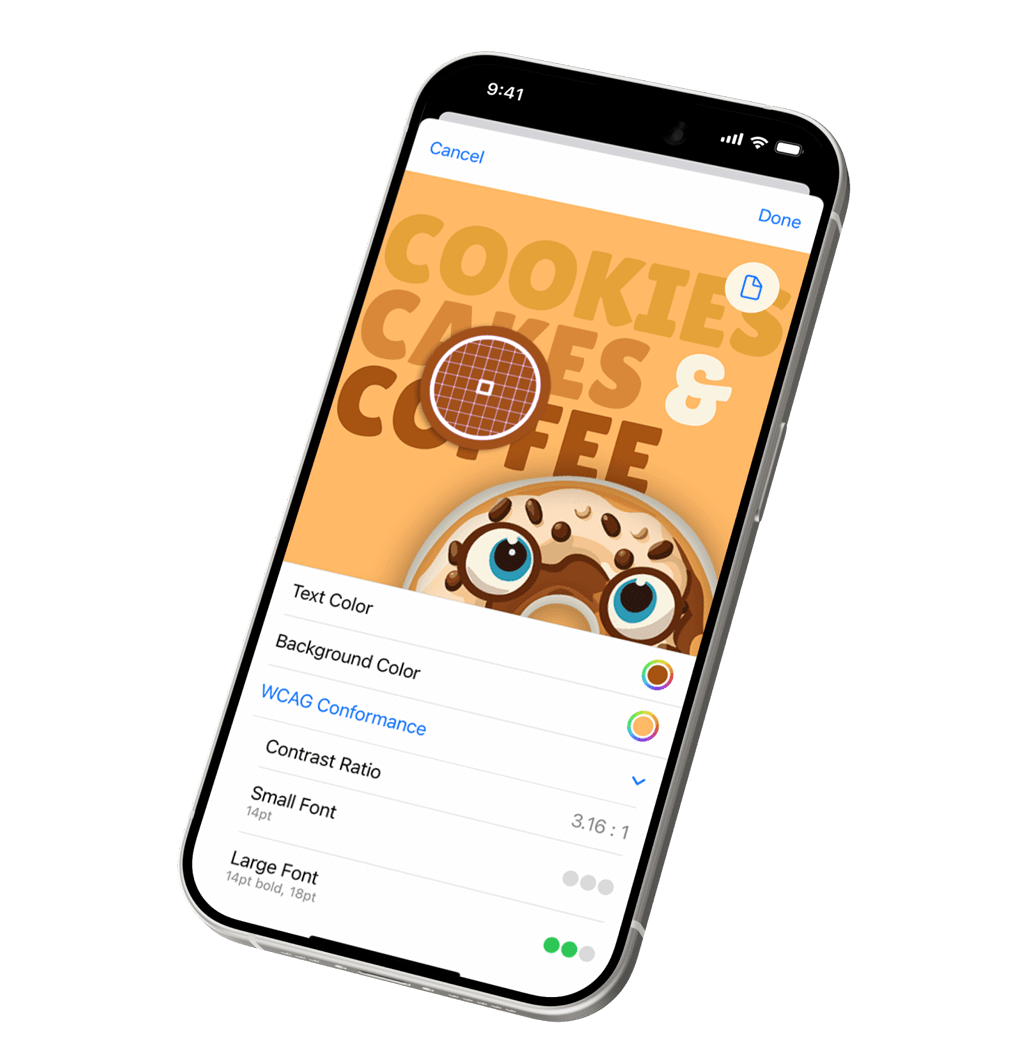Master Contrasts - First Try!
Instantly calculate color contrasts from any source — websites, images, or documents — based on WCAG 2.1 standards. Easily save your color pairs, sync them across devices via iCloud, and share directly with colleagues for seamless collaboration.
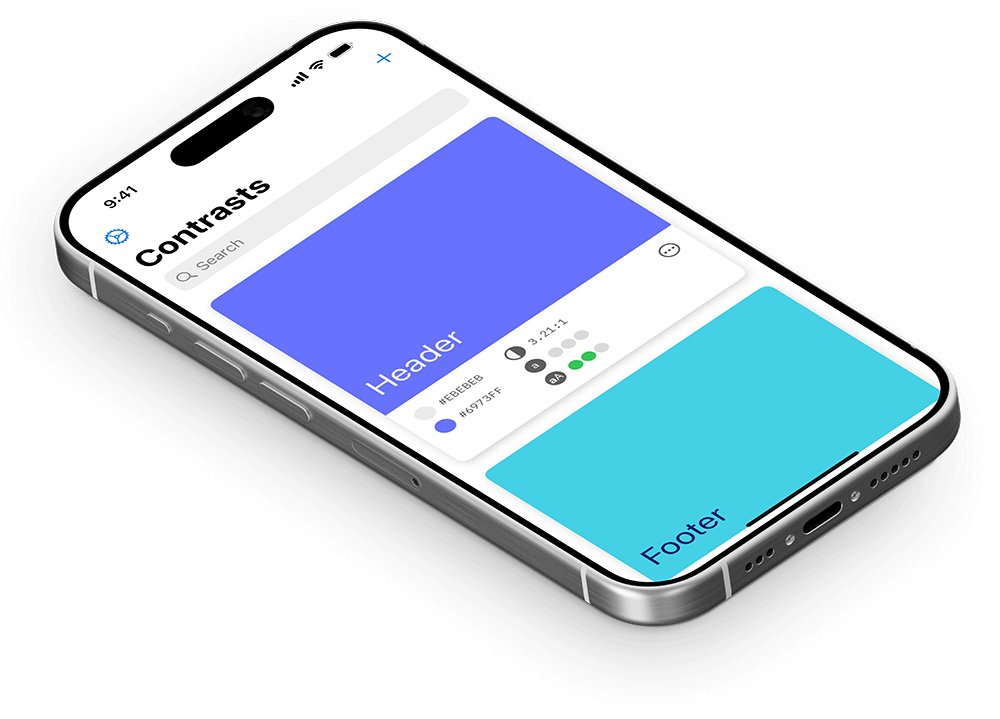
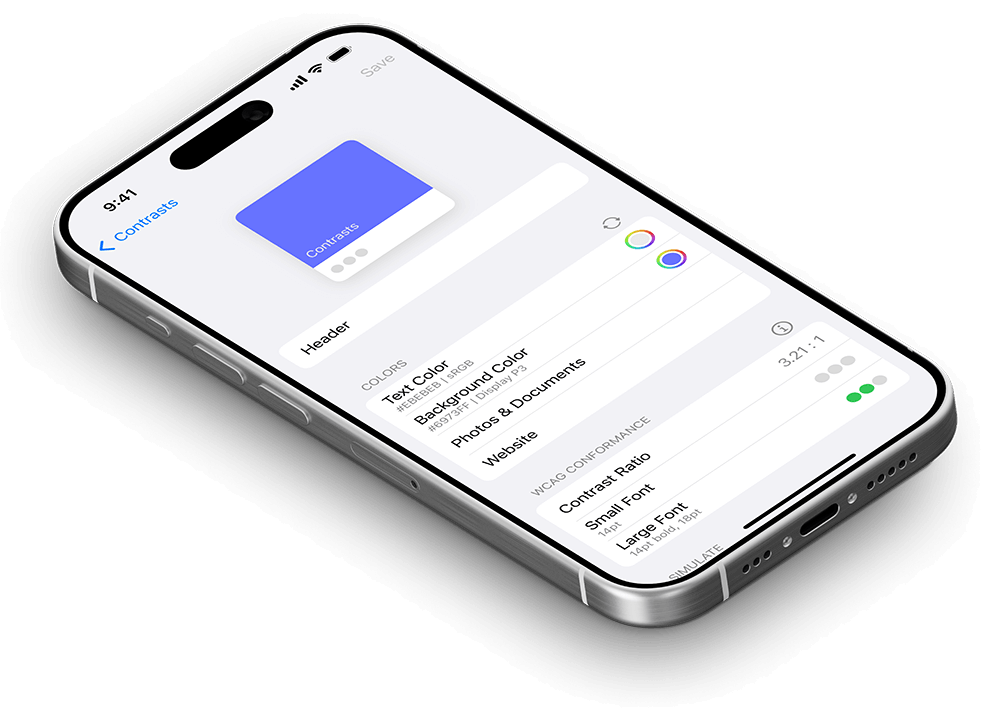
See the Contrast? We Do It Better!
Websites, images & documents
Extract colors from various sources such as Websites, images, and even PDF documents,
WCAG conformance
Contrast rating is based on WCAG 2.1 success criteria ensuring adherence to accessibility standards.
Color blindness simulation
Test your color pairs for different color weaknesses and blindnesses.
iCloud sync
Sync your color pairs across your Apple devices by using iCloud.
Export & Share
Share color pairs with your colleagues as text and images, along with all detail information.
Color Spaces
Supporting different color spaces that are displayed along with colors to avoid confusion and calculation mistakes.
See Contrast Through Every Lens
Visualize how text and background colors appear to individuals with various types of color blindness, including Deuteranopia, Protanopia, and Tritanopia. Our intuitive simulation tool ensures your designs are accessible and readable to everyone, enhancing inclusivity and user experience.

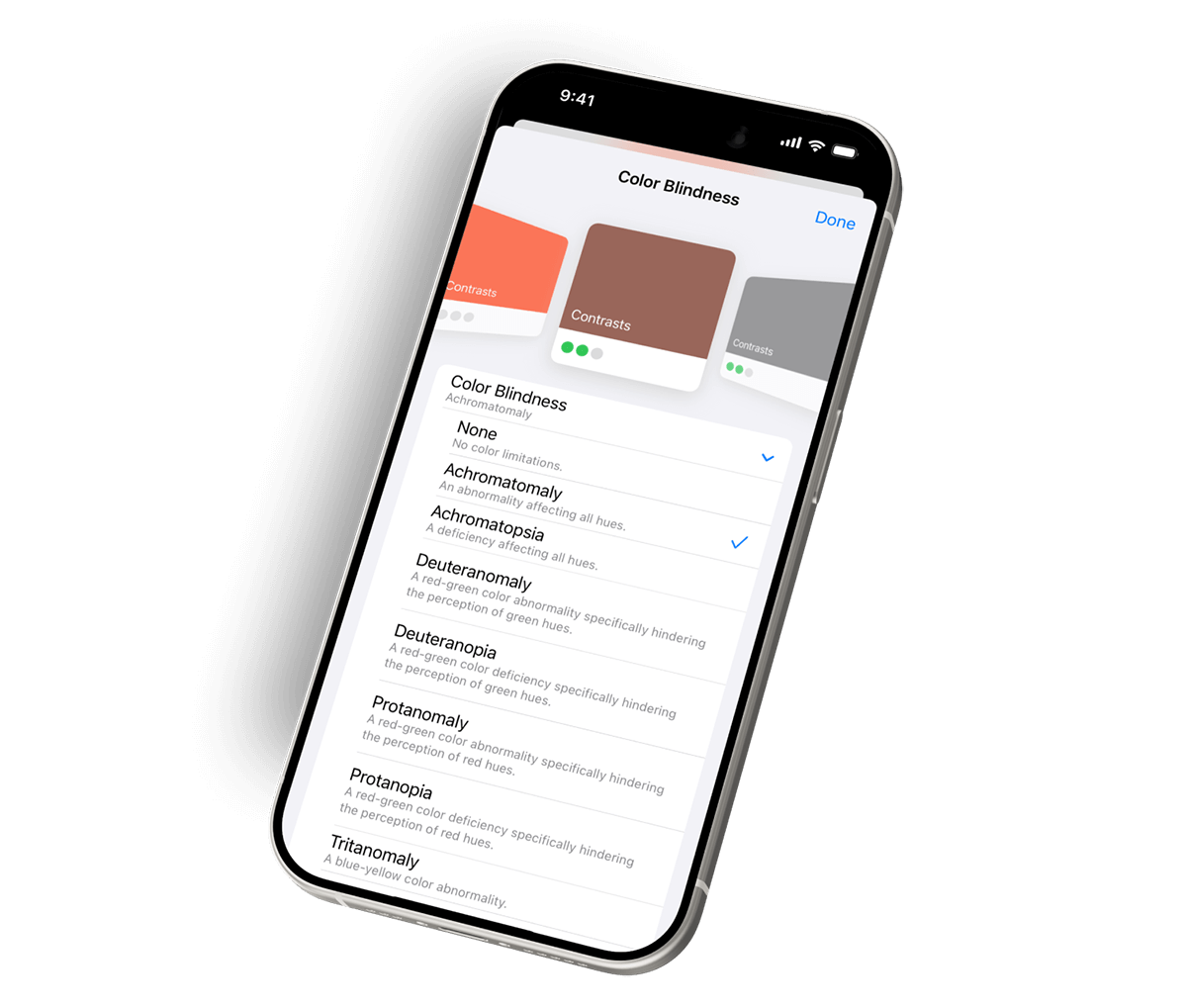
Ready to Shine? Go Plus and Leave Low Contrast Behind!
Why Our Users Love Contrasts
Want to ask something from us?
What is the European Accessibility Act, and why is it important for businesses?
The European Accessibility Act is a directive aimed at making products and services more accessible to people with disabilities across the EU. It sets standards for digital accessibility, including color contrast, to ensure that everyone, regardless of ability, can access and use digital platforms. Compliance with this act is crucial for businesses to avoid legal ramifications and to foster inclusivity.
How does color contrast relate to the European Accessibility Act?
Color contrast is a key component of digital accessibility mandated by the European Accessibility Act. It ensures that text and important visual elements are distinguishable to users with visual impairments or color vision deficiencies. By conforming to color contrast guidelines outlined in the act, businesses contribute to creating a more inclusive online environment for all users.
Why should companies prioritize checking color contrasts on their digital platforms?
Checking color contrasts is essential for ensuring that digital content is accessible to all users, including those with visual impairments. Non-compliance not only violates accessibility regulations but also excludes a significant portion of the population from accessing information and services online. Prioritizing color contrast checks demonstrates a commitment to inclusivity and legal compliance.
How does your app assist companies in conforming to the European Accessibility Act?
Our app provides a user-friendly interface for checking color contrasts on digital platforms. By simply inputting colors and text, users can instantly determine whether their designs meet WCAG (Web Content Accessibility Guidelines) standards mandated by the European Accessibility Act. This tool empowers businesses to identify and rectify accessibility barriers, ensuring compliance with the law.
Is compliance with the European Accessibility Act a legal requirement for all businesses?
Yes, compliance with the European Accessibility Act is a legal requirement for businesses operating within the EU. The act mandates accessibility standards for various sectors, including digital platforms, to ensure equal access to goods and services for people with disabilities. Non-compliance can result in legal penalties and reputational damage. Therefore, it's imperative for businesses to prioritize accessibility initiatives, such as checking color contrasts, to meet legal obligations and promote inclusivity.